Access Hiveage in Your Mobile Browser
Today we introduce a new and improved user interface to Hiveage that is as good on mobile as on your desktop browser. There’s no need to access a separate mobile site: when you log in, our responsive UI adapts to your screen size, making it easier than ever to manage your invoicing and billing—at the desk or on the go!
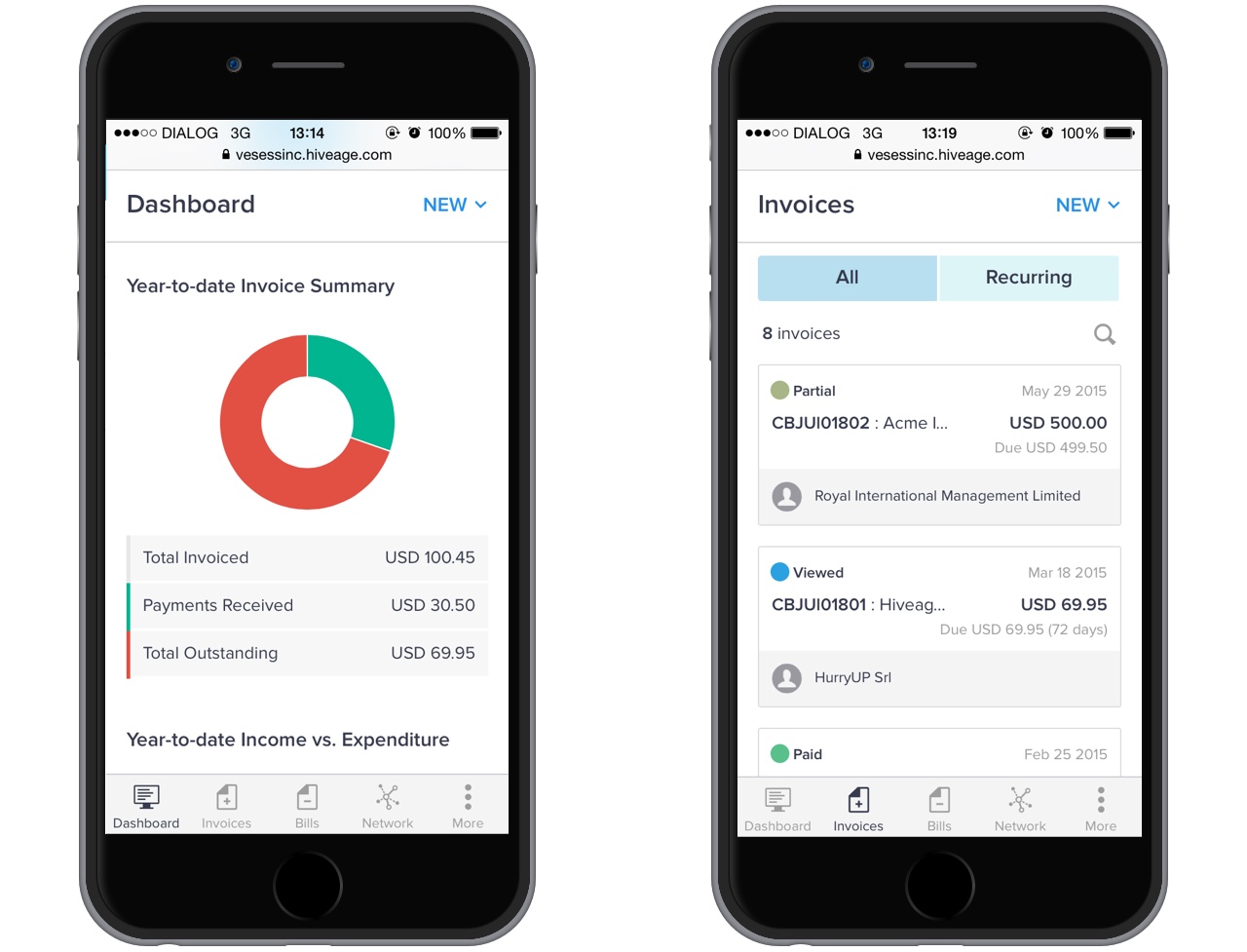
We do not discriminate against smaller screens: all Hiveage features are available on the mobile. Our mobile interface is fast and intuitive: we’re sure you’ll get the hang of it in no time.
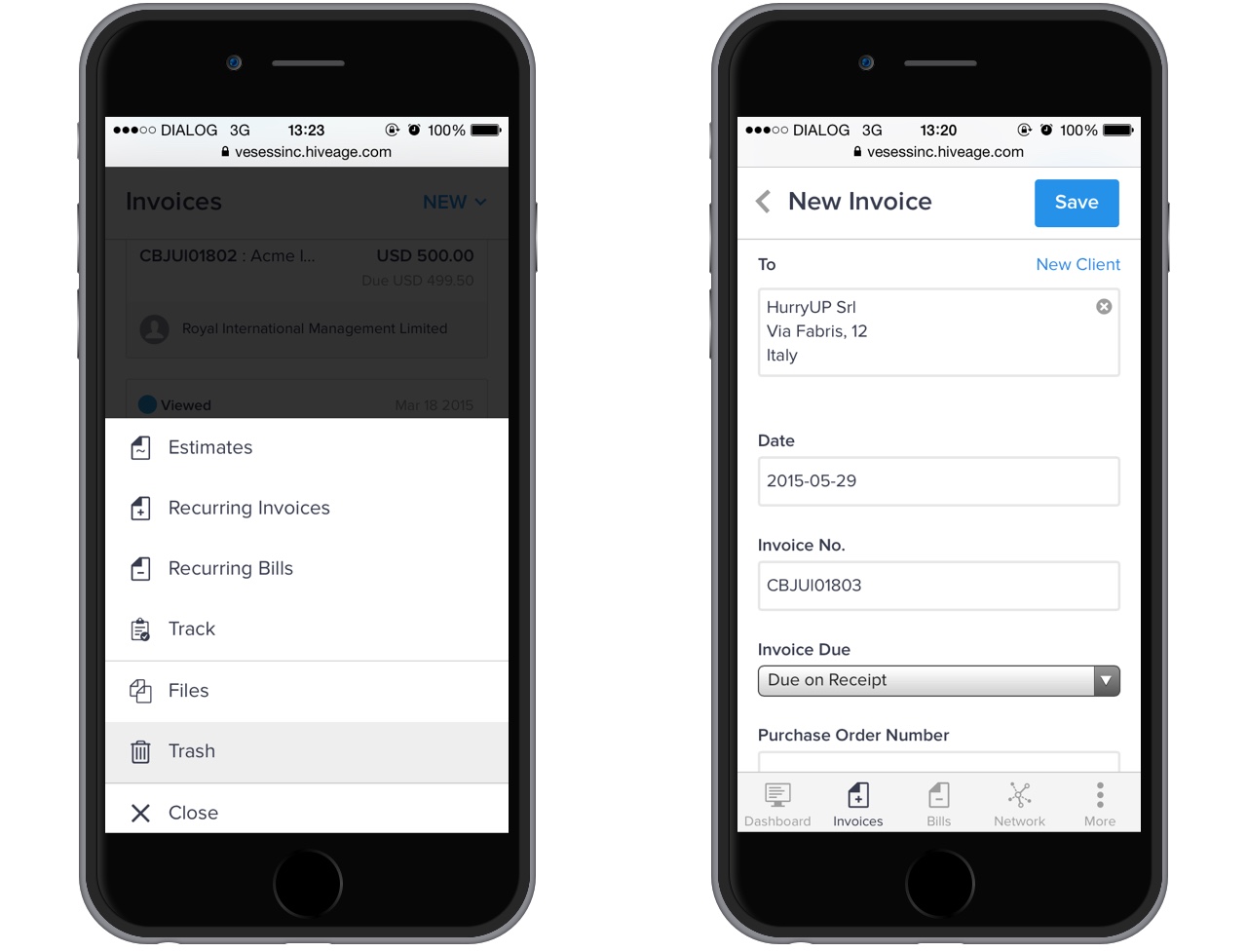
There have been some changes for the desktop UI as well. The most important one is that we no longer use ‘sheets’ that stack on top of each other as you work. Instead of the close button at the top right, now you have a back button at the top left which takes you to the previous screen. For example, when you click on an invoice from the Invoices section, that invoice is opened, and the back button at the top indicates that the previous screen was the Invoices list.
A better way to manage your finances
With Hiveage you can send elegant invoices to your customers, accept online payments, and manage your team — all in one place.
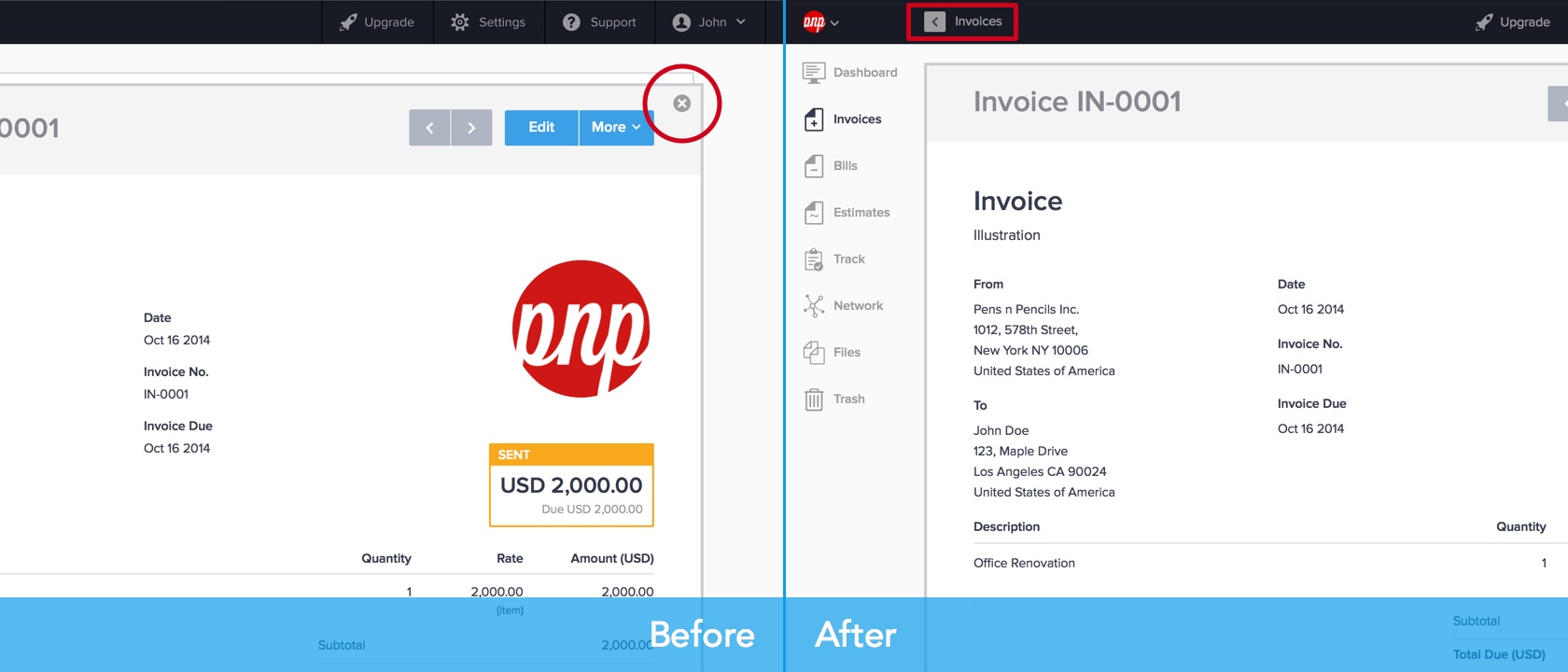
We also introduced sliding panels that make it easy to add new information without having to leave what you’re working on. For example, when you hit New Client when creating an invoice, the form to add a new client opens up on a panel on the right.
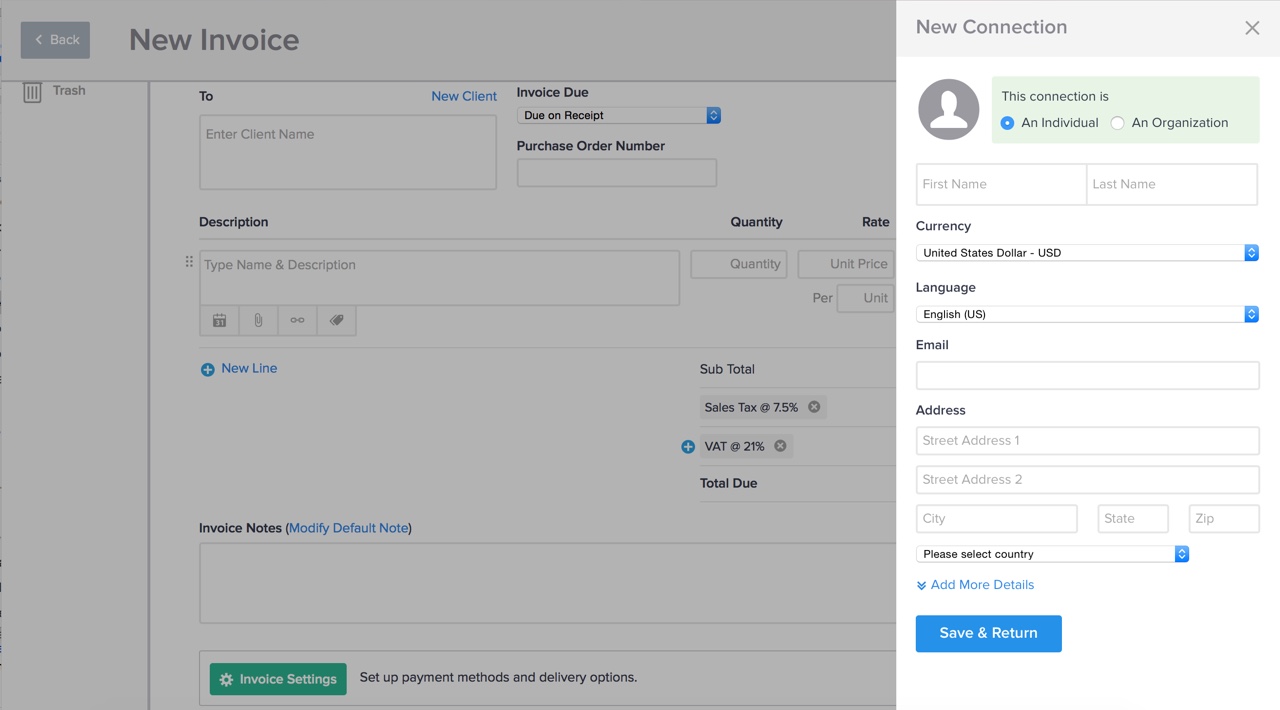
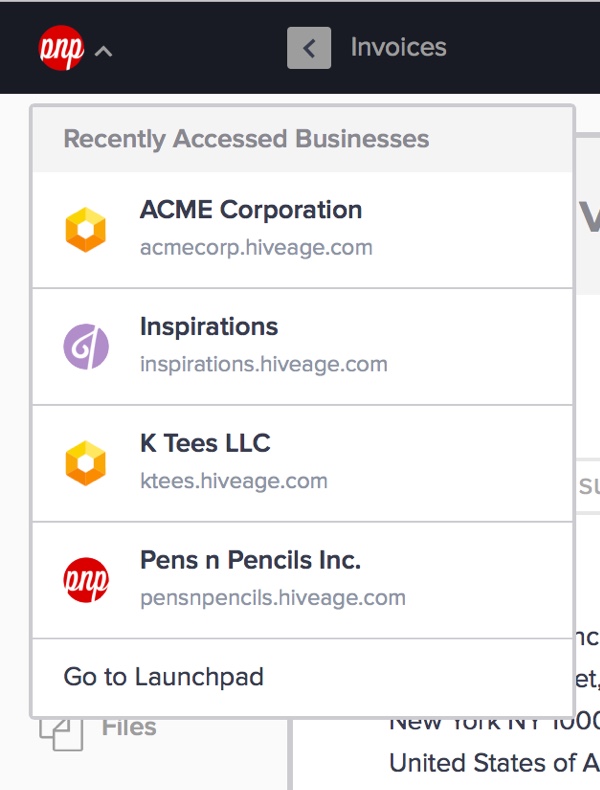
If you have multiple businesses in Hiveage, you can now access them quickly without having to go to the Launch Pad. Simply click on the drop down next to the business logo in the top bar and select the business you want.
Mobile has become the most popular way to access the web, and we have come to expect that the services we use on desktop to be usable on our smartphones as well. Many of you have been writing to us over the past few months, asking for mobile apps for Hiveage. Today’s update is a big step in that direction. As proponents of the Open Web, we wanted to first make the service accessible on the open platform of the browser.
Fully responsive UIs on web apps are not common, mainly due to difficulties in making it all work on various devices and browsers. Please help us improve your Hiveage experience: write to us if you encounter any problems with the new interface!
Join thousands of business-savvy entrepreneurs on our mailing list.
Curated emails that’ll help you manage your finances better.




