How to Use Curated Content to Power Your Online Marketing
Are you having trouble coming up with content for your online marketing? You know you need blog posts, social media updates, and emails, but they are time consuming to create and, for some, too difficult. There’s nothing wrong with not being able to create content. And fortunately, there is something you can do instead of coming up with your own unique content. You can curate content instead. In this post, we’re going to look at what content curation is and how you can use it to power your online marketing.
What is Content Curation
Content curation is simply the act of finding great content about your niche or industry and sharing it with others. You don’t have to create the content – you just have discover it and share it. For example, if you want to tweet something today, you have two options. You can come up with a unique update from scratch. Or, you can find a great blog post written by someone else and share it with your audience.
It’s really that simple.
How to Curate Content
So how do you curate content for your online marketing? First, you need some great sources. Alltop is a great website to use to find blogs and news on everything from accounting to zoology. Their topic pages will show you the latest five posts and articles from several blogs and news sites. You can hover over any post or article to get a quick summary of what it is about or see the first few sentences.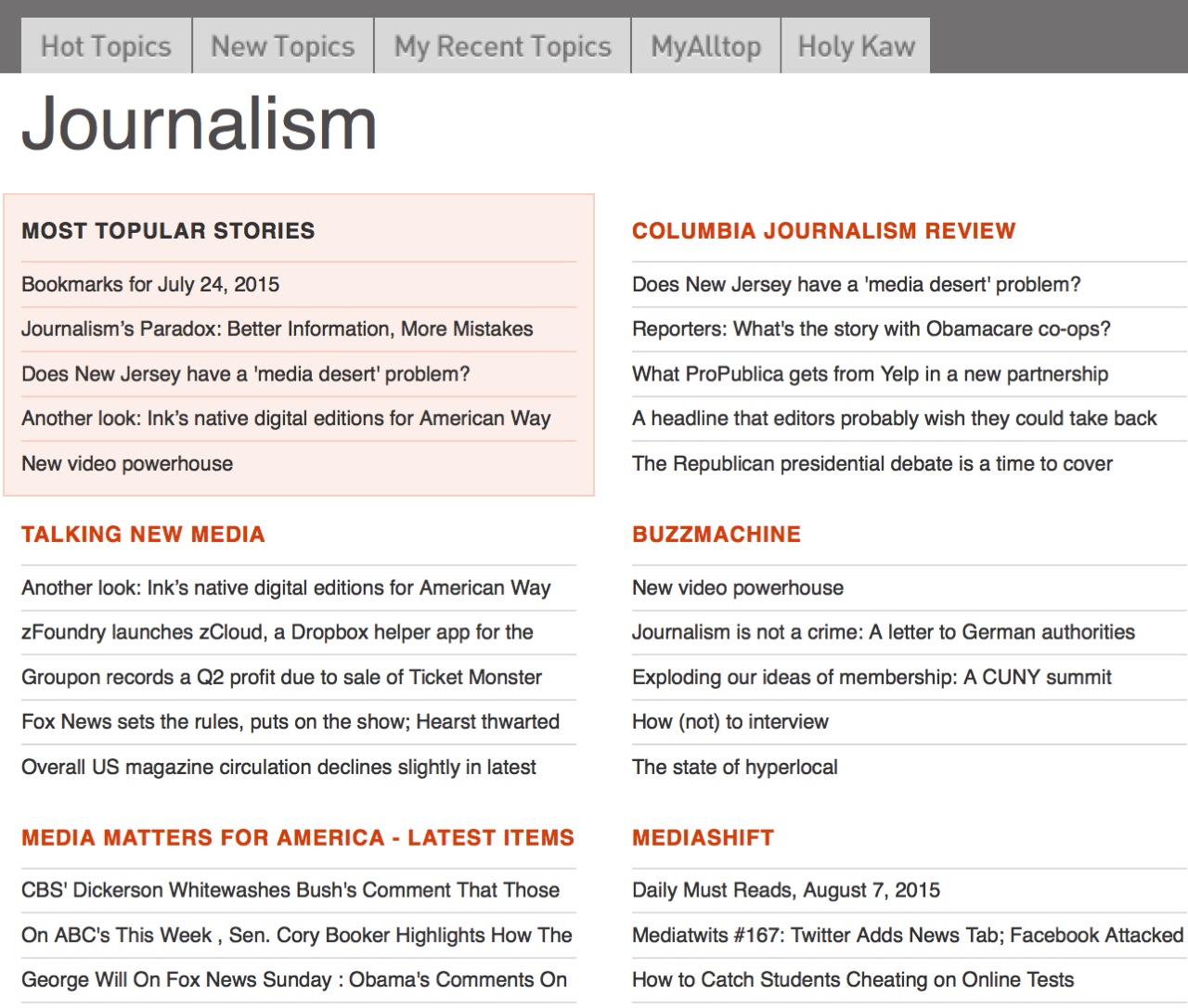
A better way to manage your finances
With Hiveage you can send elegant invoices to your customers, accept online payments, and manage your team — all in one place.
You can bookmark this page to get the latest news from your favorite blogs or news sites to share, or you can subscribe to its RSS feed in a tool like Feedly. For example, the above page URL is https://journalism.alltop.com/. You can go to Feedly and sign up for a free account. Then, in the left sidebar menu, find the Add Content link and paste the RSS feed link for this page into the box. The RSS feed link for any Alltop topic page can be found by adding rss/ to the end of the URL.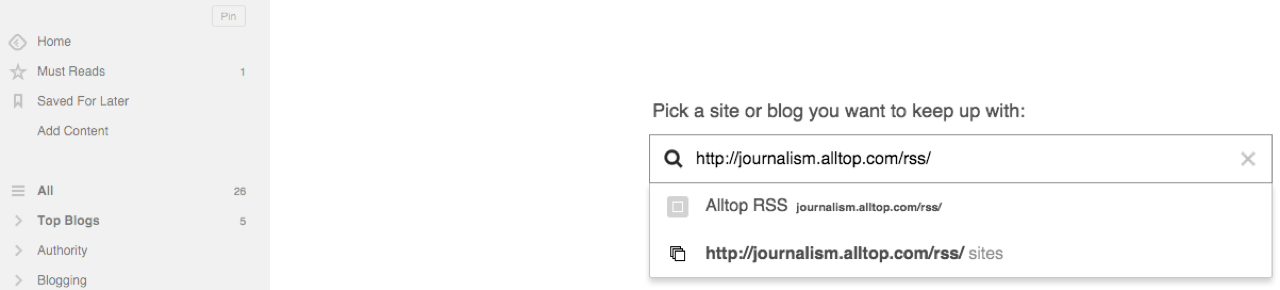
You will now be able to find the latest stories from this page, organized chronologically, inside Feedly.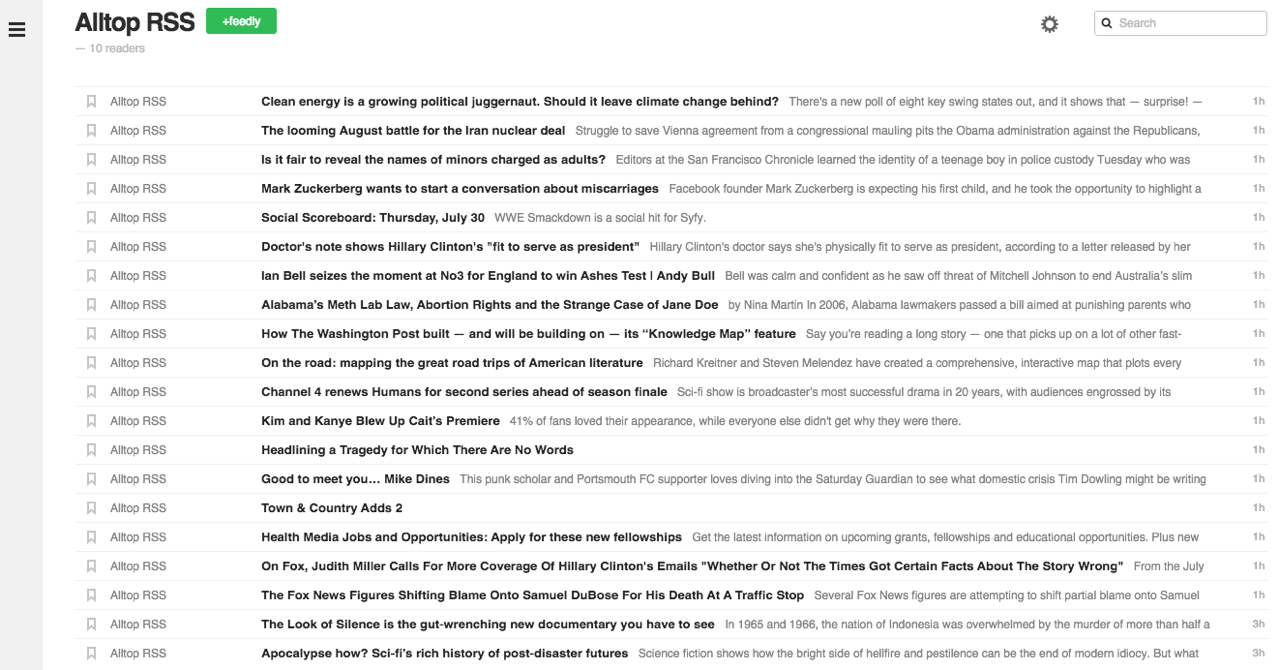
Alternatively, you can subscribe to individual blogs or news sites that you discover from Alltop and other sources by searching for them in the search box at the top right of your Feedly Home screen.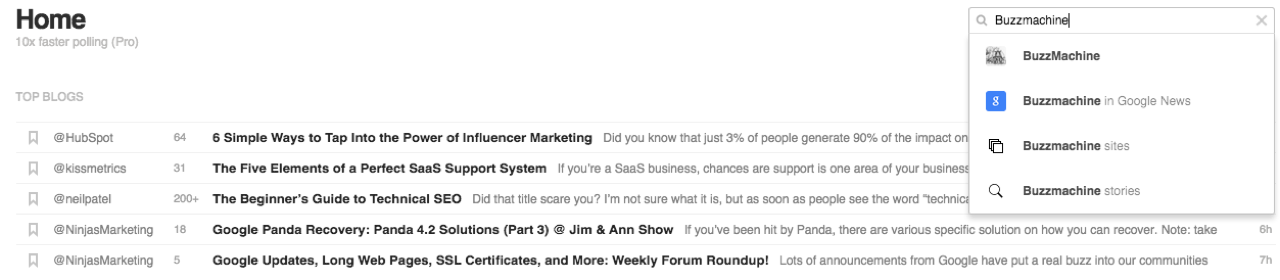
You can subscribe to as many blogs and news sources as you want and then check for their latest posts in one place. When you find a post you want to share with your audience, you can click the little bookmark link to save it for later from your desktop browser or from the Feedly app. You can find these posts again by going to the Saved for Later link in the left sidebar.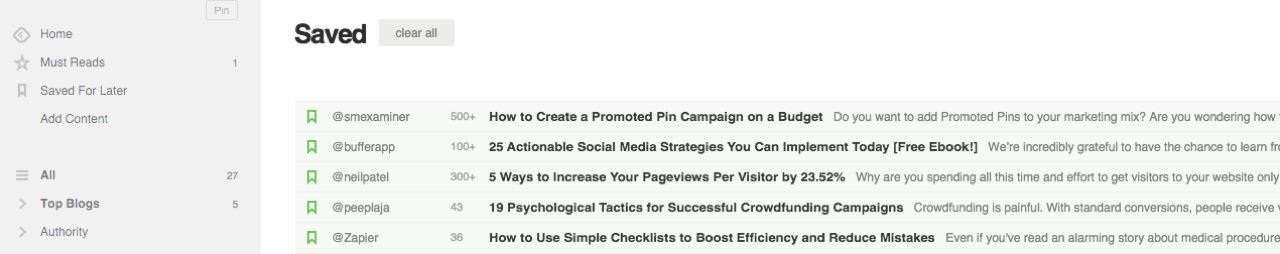
How to Share Curated Content
Now that you know how to find some great sources and keep them organized in one place, let’s look at some ways you can share your newly-discovered curated content with your audience.
- For your blog, you can create blog posts like, Journalism Daily: 5 Top Posts for July 31, 2015 or Journalism Weekly: 20 Top Posts for the Week of July 31st. These posts would have a simple introduction, then links to the top posts you have selected, plus a little description summarizing each. Your blog will now be updated either daily or weekly with new curated content.
- For your social media, you can share blog posts and articles to your Twitter, Facebook page, LinkedIn company page, Google+ page, or other social profile. You can even use tools like Buffer or Sendible to make it easy to share one update across multiple networks simultaneously or queue updates to be shared throughout the day.
- For your email, you can create daily or weekly emails similar to the daily or weekly blog posts. The emails would have a short introduction, followed by links to the top posts you have selected and a short description for each link.
In Conclusion
With the content curation strategy, you can post new content to your blog, social media channels, and email list on a daily or weekly basis, depending on your preference. All of the additional time you save by not stressing about unique content creation can be focused upon engaging with your audience through blog comments, social media replies, and email responses. Give this strategy a try today to keep your online marketing alive with ease!
Join thousands of business-savvy entrepreneurs on our mailing list.
Curated emails that’ll help you manage your finances better.




