5 Tips for Using Facebook Groups to Grow Your Business
Are you looking to grow your business on Facebook? If so, then Facebook groups may be the answer. Facebook groups tend to have strong organic reach in the newsfeed and foster higher engagement amongst members, making them the perfect place for businesses to reach their ideal customers. In this post, we’re going to share some tips on how to use Facebook groups to grow your business.

1. Clean up your public profile.
In order to participate in Facebook groups, you will need to use your personal Facebook profile. Before you start using it for business marketing in Facebook groups, you will want to ensure that all of your public information is professional. You can start by going to your profile and clicking button with the three dots next to your View Activity Log and select the View As option. This will show you your profile as the public sees it.
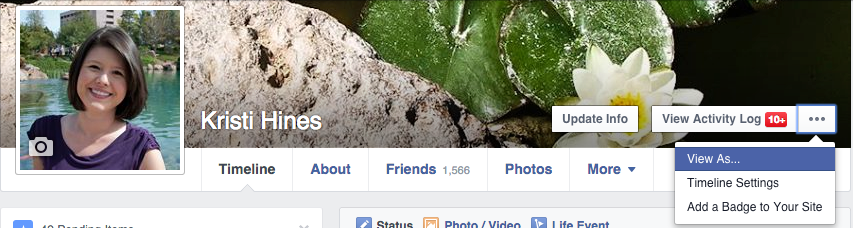
A better way to manage your finances
With Hiveage you can send elegant invoices to your customers, accept online payments, and manage your team — all in one place.
Anything you can see on this page will be shown to everyone who visits your profile, such as those who interact with you in Facebook groups. You will want to scroll through your timeline and look at your tabs (About, Photos, and Videos) to see if everything you have shared publicly is ok for your colleagues, customers, vendors, and partners to see.
If you notice something you would prefer people not to see publicly, you can click on the Home menu item at the top of your screen, go back to your profile, and change the visibility of the item to Friends only.
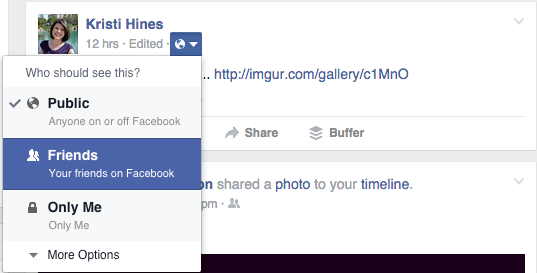
If you have a lot of things you want to limit to friends only, you can go to your Privacy Settings and select the option to Limit Past Posts. This will change all of the things you have shared publicly in the past to friends only.
2. Link to your business’s Facebook page.
Next, you will want to link your personal profile to your business’s Facebook page. When someone visits your profile, you will want them to see the link to your Facebook page at the top left of your sidebar like this.

To do this, you will go to your personal profile’s About tab and click on the Work and Education section. Then, you will add your business’s Facebook page as your present employment.
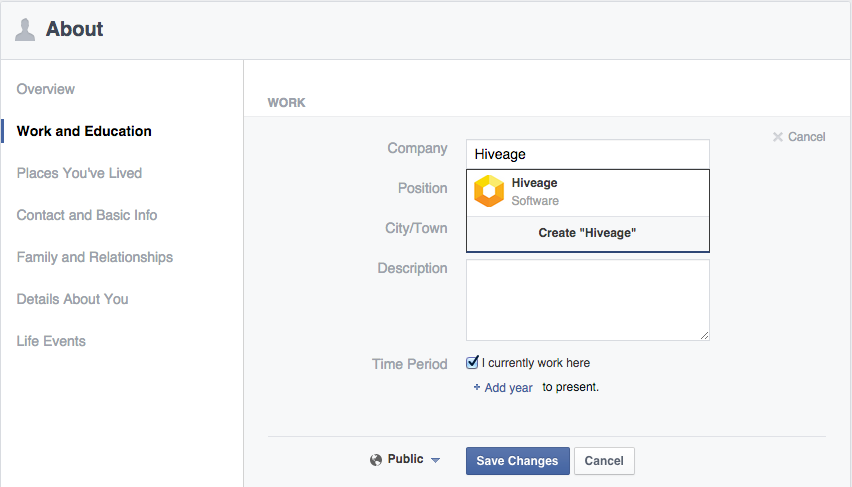
Doing this will allow people who visit your personal profile from your groups to quickly click through to your Facebook page.
3. Allow people to follow you.
If you post public updates related to your business, such as sharing a new blog post from your business blog, you will want to open your personal profile to followers. This allows people to follow your public updates without you having to add them as a friend. Anyone who adds you as a friend will also automatically follow you, even if you choose to decline their friend request.
To do this, you will go to your Followers settings and set the option to let everyone follow you. These settings will also allow you to limit who can comment on your public posts (everyone or friends only) and get code to add a follow button to your website for your personal profile.
4. Find the right groups.
Once your personal profile is ready for professional use, you will want to start by looking for the right groups to join on Facebook by entering keywords in the search box at the top, then selecting Groups from the search results tabs.
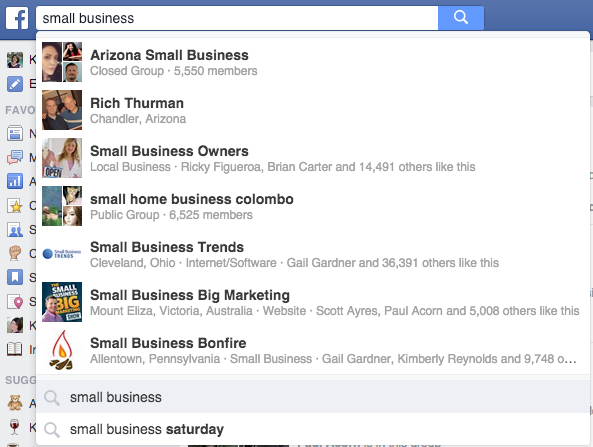
When you click on your search phrase under the suggested results, you will get the main search results. Click on the Groups tab to filter the results to groups that match your keywords.
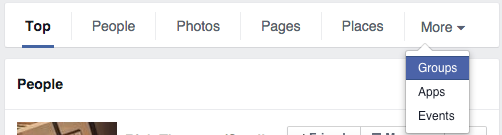
You will see two types of groups in the results – public and closed groups. With public groups, you will be able to preview the posts within the group prior to joining. With closed groups, you will need to join before you can look at the posts within the group.
Determining which groups to join boils down to finding groups in which your ideal customers are engaging actively in discussions. You don’t want to join a group where your ideal customers are not engaged or a group that is full of spam (lots of posts with few or no comments).
Use the keyword searches to find groups your ideal customers would participate in. For example, if you are targeting small business owners, you will likely find lots of general groups as well as local ones created specifically for small business owners.
If you can’t find the right group for your business, you can always create one. If your business has a large audience of fans, you can create a branded group with your name on it. If not, you may want to create a group that would attract your ideal customers by subject.
For example, a social media management tool like HootSuite could create a Facebook group for HootSuite users as well as a general group for social media managers. Both would attract their ideal customers.
5. Engage with group members.
Once you’ve joined the groups that your ideal customers are actively participating in, you will want to engage with them in two ways: commenting on new discussions and posting new discussions of your own.
Unless the group is specifically designed for business promotion, you should not try to sell your products or services in the group. Within groups, the goal is to establish yourself as an authority in your space by helping others through answering questions or providing valuable insights. When you do this, you sell yourself, and ultimately, your business.
The reason engagement is so important in Facebook groups is that most group members will see the most active / popular discussion from the group in their news feed. If you are a part of that discussion, then you will get more exposure amongst group members.
In Conclusion
If you want to find new customers on Facebook without paying for ads, groups are a great way to do it. Be sure to search Facebook to find some groups relevant to your business and start participating in them today!
Join thousands of business-savvy entrepreneurs on our mailing list.
Curated emails that’ll help you manage your finances better.




