5 Reasons Why Your Business Should Use Gmail
Are you using Gmail? With Gmail for work, you can get all of Gmail’s great features with your current company address instead of a gmail.com address. Once you start using Gmail, here are some great tools you can use to make Gmail work for your business.

Rapportive

Rapportive is a browser add on for Firefox and Chrome. Whenever someone emails you, you can hover over their email address and see any social media information linked to it, such as links to social profiles, location, and current job information. This will allow you to respond to this person in a way that fits who they are and what they likely need.
A better way to manage your finances
With Hiveage you can send elegant invoices to your customers, accept online payments, and manage your team — all in one place.
Sidekick
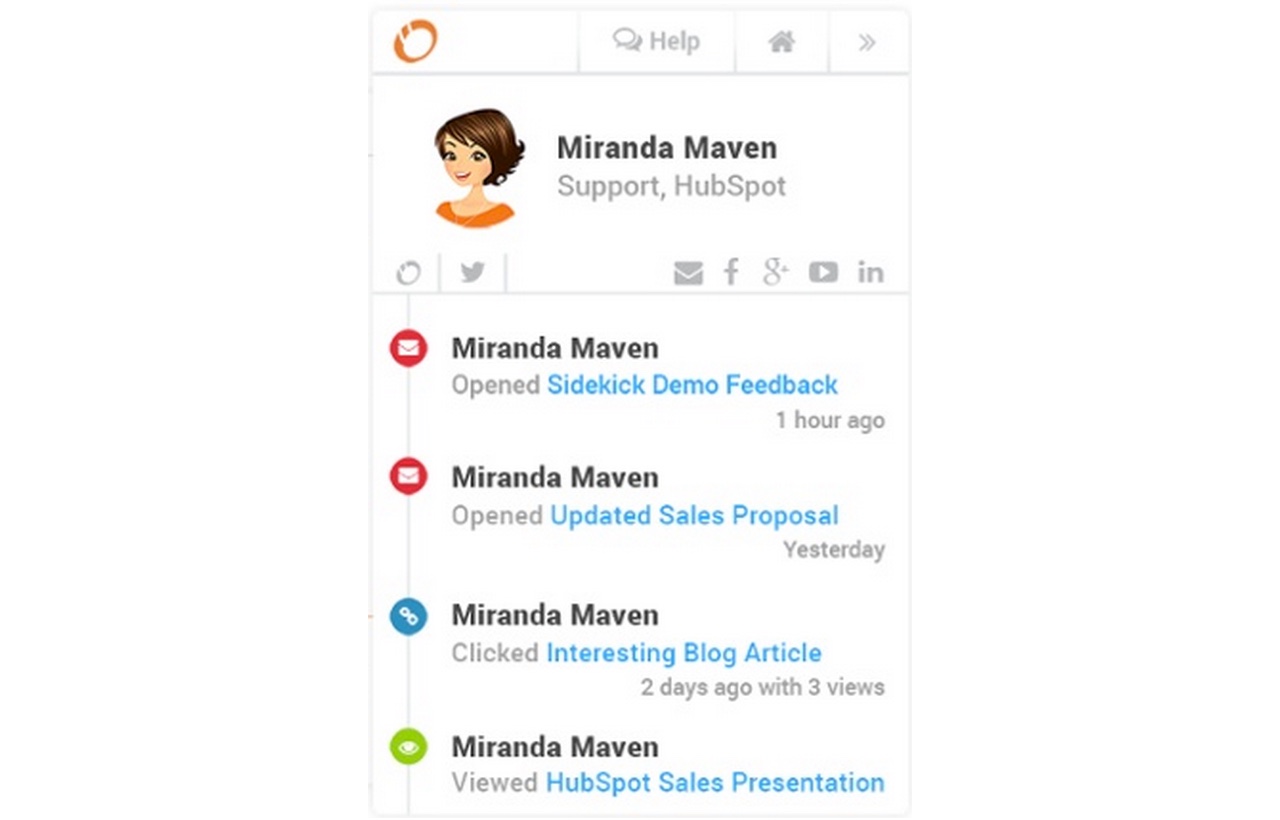
Want to know if someone has opened your email and not replied? Sidekick by HubSpot (formally known as Signals) will allow you to do just that. When you are ready to follow up with someone, you can address them based on whether they have opened the email or clicked on specific links within it.
If it’s been a while since you’ve connected with someone, you can also follow up with them right when you know they have you on their mind based on their latest email open.
Note that sometimes, you will see opens of your email by automated programs, assistants, or virtual assistants. So you can’t always assume the intended recipient opened it.
Boomerang
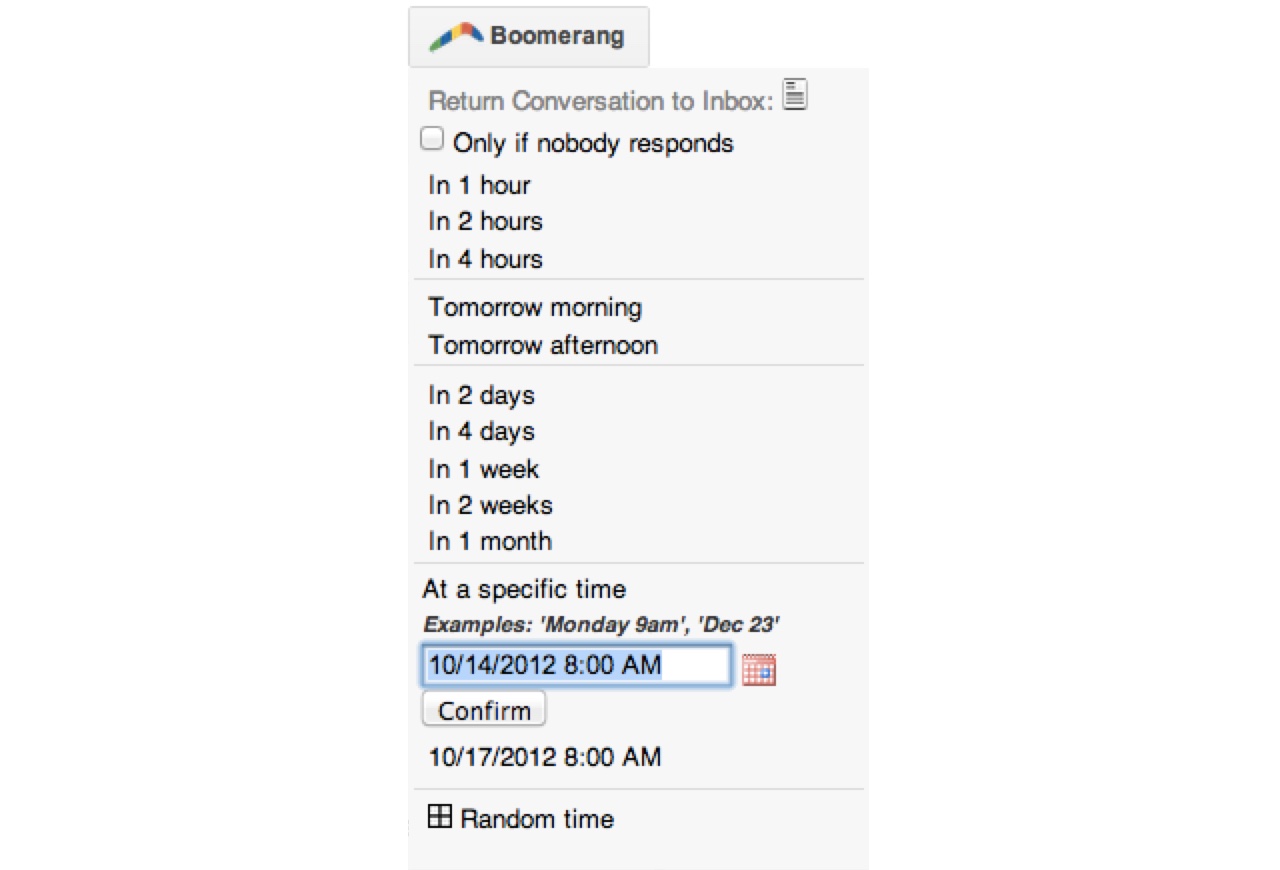
Boomerang for Gmail is a tool that allows you to temporarily archive an email until you are ready to do something about it and get reminders about sent emails. For example, if you receive an email with a deadline three days from now, you can boomerang it to reappear in your inbox when that deadline arrives.
Likewise, you can set a boomerang to put a sent email back in your inbox if no one has responded to it. This will keep you from forgetting to followup with someone in a timely manner.
You can also use their send later feature to send an email at a better time. For example, if you are burning the midnight oil, but don’t want the boss to know (or vice versa), you can set your email to send from your outbox at a specific time. This also helps ensure you get into someone’s inbox at a great time, such as shortly after they’ve done their morning email purge.
Canned Responses
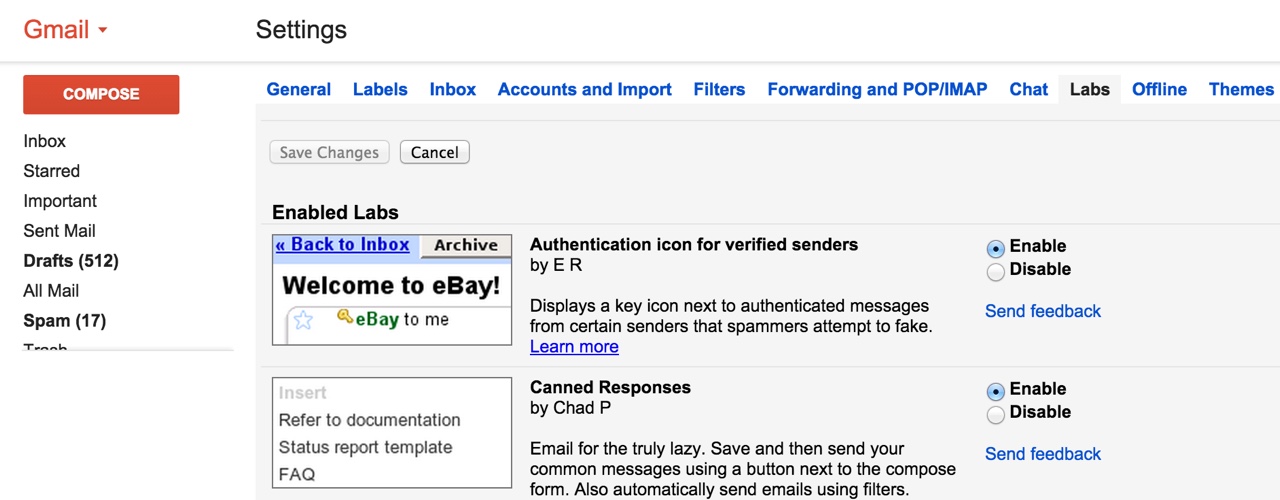
Do you feel like you write the same emails over and over again? Canned Responses is a feature in Gmail Labs that allows you to save easily-accessible templates to use for those occasions. As you are writing an email that you know you write often, simply save that email using Canned Responses. Then recall it the next time you need it, editing any areas for customization as needed.
Multiple Inboxes
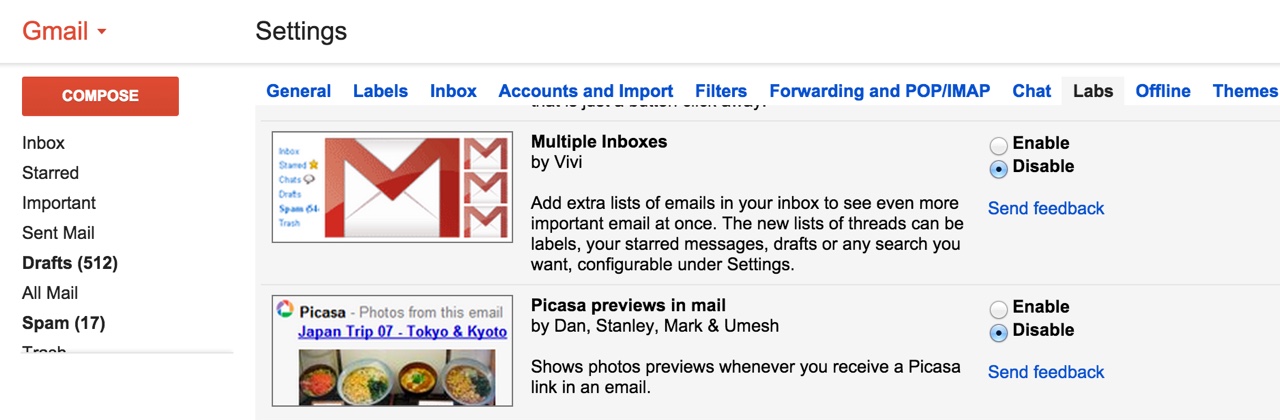
If you maintain several business accounts or business and personal accounts in Gmail, the Multiple Inboxes lab will allow you to switch between all of your accounts quickly to check your Gmail.
In Conclusion
These are only a few of the great built-in and third-party tools you can use to enhance your email experience at work and at home. Give them a try to see how they save you time, increase productivity, and help you generate even more business!
Join thousands of business-savvy entrepreneurs on our mailing list.
Curated emails that’ll help you manage your finances better.




