5 Google Analytics Reports You Must Review Regularly
Are you using Google Analytics to measure your website traffic? This free tool will allow you to learn much more than just the number of visitors that come to your website each day. In this post, we’re going to look at the five Google Analytics reports you should review regularly to ensure that your website is working for business.

See also: Understand the funding options for your small business.
Getting Started
If you haven’t installed Google Analytics on your website yet, then you should start by signing up for a free account and following the directions on how to install Google Analytics tracking code on your website.
If you have installed Google Analytics on your website, be sure that you are also tracking goals as this will give your Google Analytics reports deeper meaning. Goal tracking simply tells Google Analytics that a visitor to your website has completed a specific activity, such as making a purchase, submitting a lead form, or stayed on your website for a minimum amount of time. You can learn more about creating goals here.
A better way to manage your finances
With Hiveage you can send elegant invoices to your customers, accept online payments, and manage your team — all in one place.
Now, let’s look at some crucial reports you need to review in Google Analytics.
1. Audience Overview
The Audience Overview is the default report you are shown when you log in to your Google Analytics account. It shows you the number of sessions and visitors (users) in the last 30 days, plus additional metrics showing the average time visitors spend on your website, how many pages they visit on average, and how many leave after visiting only one page (bounce rate).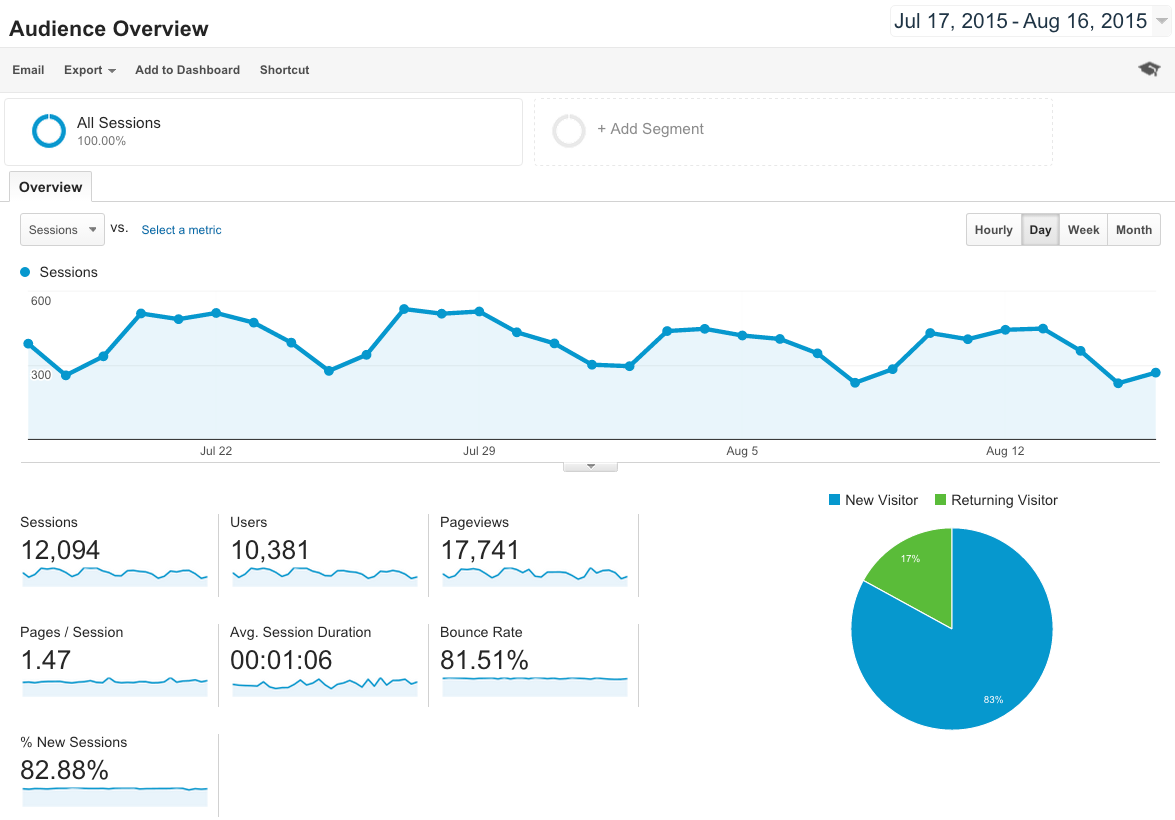
Below this, you can click through to see a breakdown of traffic by language, country, city, and technology.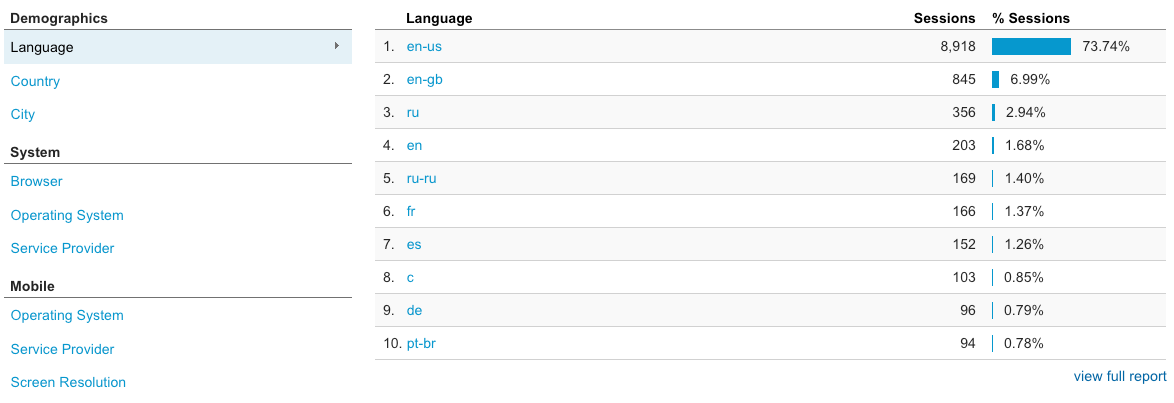
2. Source / Medium
The Source / Medium report under Acquisitions > All Traffic will show the top sources of traffic to your website, including organic search, social media, and referrals (when someone clicks a link from one website to your website). You will also see direct traffic, which is traffic that does not come from a specified source, such as when someone types your domain into their browser’s address bar.
In the Conversions portion of the table, you can see how tracking goals can lead to better data as you will see which traffic sources complete specific goals on your website.
3. Social Network Referrals
The Network Referrals report under Acquisitions > Social will show the top social networks driving traffic to your website in an easier to read format.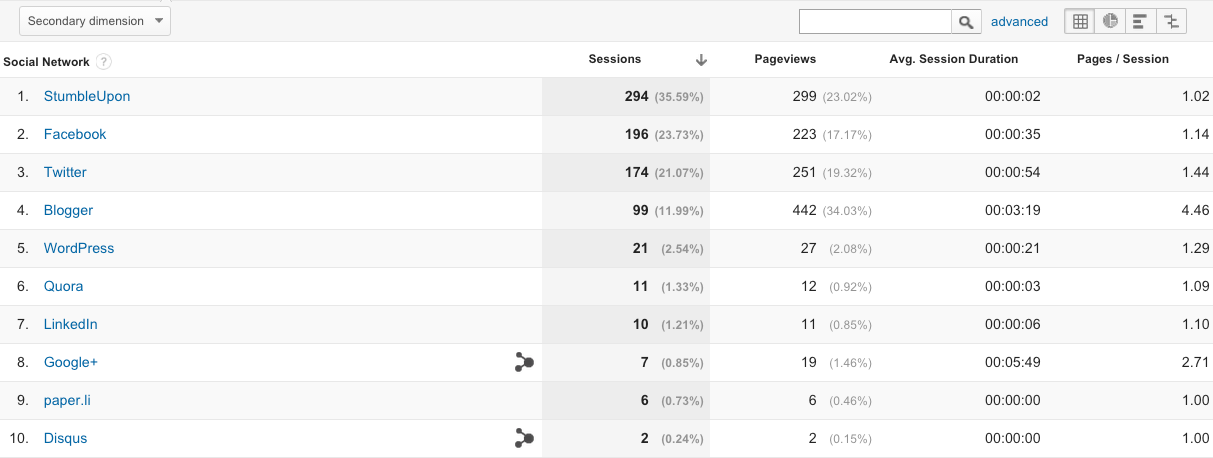
In the Source / Medium report, social networks are shown in a variety of ways. For example, Twitter traffic can be listed as twitter.com / social or t.co / referral. In the Network Referrals report, that information is combined so you can see which networks as a whole are driving traffic to your business.
4. All Pages
The All Pages report under Behavior > Site Content will show the top pages receiving traffic on your website.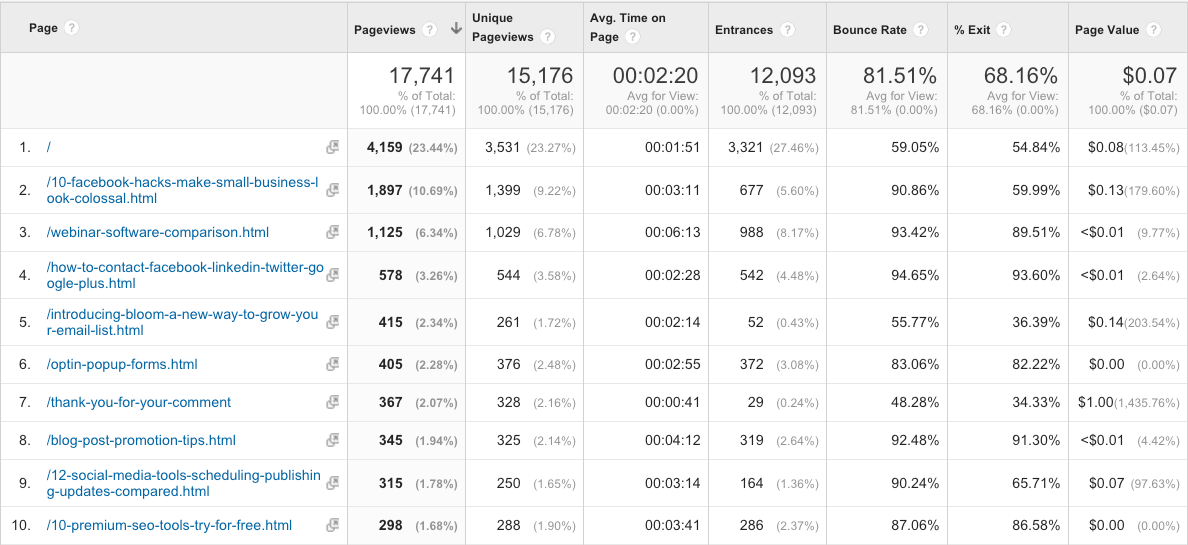
This report is especially useful for content publishers who want to see their most popular content and how each page performs in term of time on page and exit rate (how many people leave after viewing this page).
5. Reverse Goal Path
The Reverse Goal Path under Conversions > Goals will show you the path in which people come to your website and complete goals. You will be able to see the top last three steps of goal completion, such as someone going from a blog post to signing up for your email list.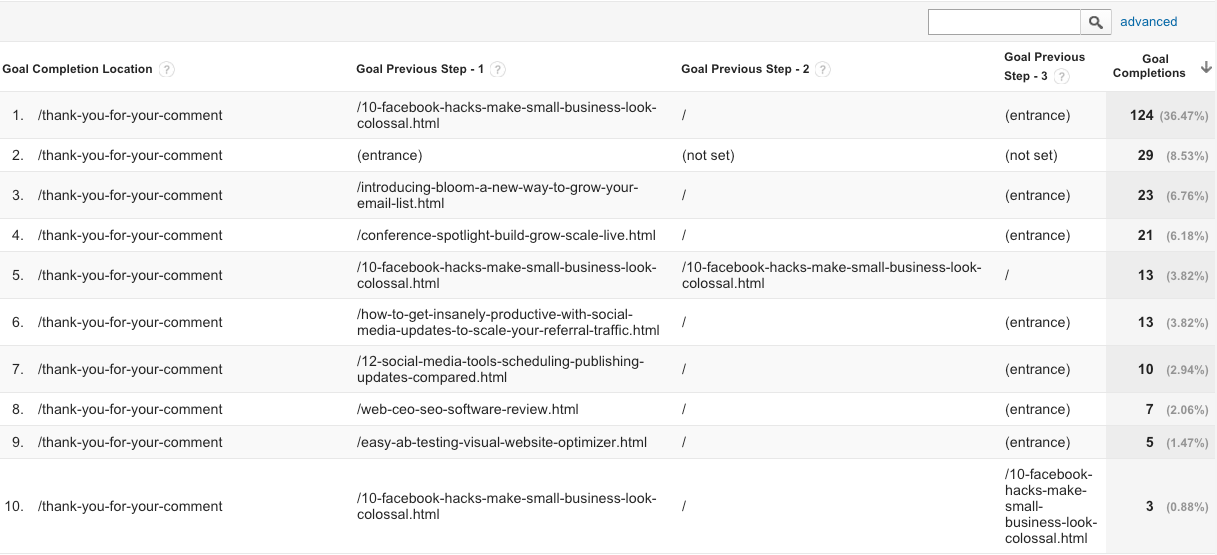
This can help you determine how your customers typically buy, such as after visiting your homepage, after visiting content, etc.
In Conclusion
Why should you monitor these reports regularly? They will help you get to know how much traffic you are receiving and alert you to any sudden changes. They will help you get to know where traffic is coming from, which will help you decide on which online marketing strategies are working best for your business. They will help you learn what your visitors want in terms of content. And they will help you see how your visitors convert into leads or customers.
Join thousands of business-savvy entrepreneurs on our mailing list.
Curated emails that’ll help you manage your finances better.




